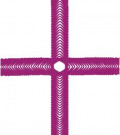Please login to rate or comment:
| Comments on this picture (15): |
|---|
|
1. tinkerer wrote: When I first pull this up, the design is smooth. But when I am creating it and when I play it back, the later pieces seem to "eat" parts of the earlier design. Is that just my computer (which is older) or does it appear "eaten" and raggedy to everyone? A |
|
2. tinkerer wrote: Also, is there any way to avoid this problem when you are creating repetitive pieces like this? |
|
3. mum23 wrote: This happens when you put a lot of pieces down in a particular area. As far as I know, there's no way to avoid it. Maybe put the question and link to the picture in the feedback section of the forum, and see if anybody else knows? |
|
4. tinkerer wrote: I always have some of this on my pics, but this one seems worse than usual. Frustrating. |
|
5. Lolla wrote: It happened to me a week ago. 2012-13 it happened all the time. And it was also in Avatars. |
|
6. Fangzzz wrote: I have lessened the impact by saving often. |
|
7. mum23 wrote: This might help... I wondered if somebody had already put this up in the forum, and inked gemini and qsilv (missing those two!)had some suggestions. http://www.thinkdraw.com/forumPosts. php?topicId=1178 |
|
8. hjjr wrote: this is so cool as is, tinkerer |
|
9. chirping1 wrote: I find its worse with the small pieces, especially when you need many of them to complete the picture. For example many of the pictures I recently did in the Animals palette using the horns and antlers to make hair it would always end up with areas going |
|
10. chirping1 wrote: ^ white. Sometimes they remained white once the picture was posted, at others times it wasn't noticable |
|
11. katidid wrote: Working in Gothic today and same is happening. Have had the problem in other pallets too. I try using a bigger piece over it and then go back to the smaller pieces...or hope that it is not there when I post. :-) Thanks Mum23, for the topic. Fang, I think |
|
12. katidid wrote: ^the saving it often, may be the answer...the program doesn't have to remember so many pixels if it is saved often. ??? Sounds like that would help. Computer guru that I'm not. :-) |
|
13. tinkerer wrote: Thanks for all your answers, suggestions, and the link. I have gotten out of the habit of saving often because, at least when I'm working in gothic, that seems to cause little hiccups in the flow. In both instances, I'm placing the pieces closely side by |
|
14. tinkerer wrote: Side, and they do overlap . . . and that's where things start to go south. Thanks again! |
|
15. hjjr wrote: has a razor-sharp quality |
Please log in to add a comment

Date joined: 22 Oct 2011
Number of pictures: 147
Has a picture in:
![]() Top 5 October 11
Top 5 October 11
![]() Top 5 March 12
Top 5 March 12
![]() Top 5 August 13
Top 5 August 13
![]() Top 5 September 14
Top 5 September 14
![]() Top 5 August 15
Top 5 August 15
![]() Top 5 September 15
Top 5 September 15
![]() Top 5 December 17
Top 5 December 17
Showcases:
![]() Halloween 2011
Halloween 2011
![]() Gardens
Gardens
![]() Christmas Holidays
Christmas Holidays
![]() Monochrome
Monochrome
![]() Dragons
Dragons
![]() Sweets
Sweets
![]() Love
Love
![]() Illusions
Illusions
![]() Kaleidoscope
Kaleidoscope
![]() Travel
Travel
![]() Halloween 2012
Halloween 2012
![]() Reflections
Reflections
![]() Yellow
Yellow
![]() Bags
Bags
![]() Christmas Holidays
Christmas Holidays